Retrieve Data from Sony Vaio Laptop
Lost your data from Sony Vaio laptop and searching for a better recovery solution? Then, use the free demo version of Remo Recover software to rescue all your data with utmost ease.
“Hi guys, I want to know how to recover data from Sony Vaio laptop. Because in the morning I was installing Windows Vista operating system to my Sony Vaio laptop, as it was infected by harmful viruses. During this process instead of formatting C drive I have mistakenly formatted D drive in which I have stored important documents, music files and some other essential data. I don’t even have proper backup to restore guys, please help me out with your valuable suggestions it is very important for me.”
Although Sony Vaio is the most famous brand, which facilitates excellent features to its users, losing of data from Sony Vaio laptop is quite common because of human mistakes. But, don’t panic!! You can easily get back data from your Sony Vaio laptop by employing Windows data recovery tools.
Common scenarios in which you lose data from Sony Vaio are listed below:
- Severe virus infections to Sony Vaio laptop would result in deletion of data
- Improper handling of essential data might lead to data loss from Sony Vaio laptop
- Most common reason for which you lose data from Sony Vaio is accidental deletion
- Other reasons may include transfer errors, power surge, file system corruption, etc.
Remo Recover….!!!
Remo Recover is the best software to choose from various other data recovery tools available in market to rescue data from Sony Vaio. Because it posse 100% data retrieval rate and it is the most reliable software. This software includes user friendly graphical interface and extracts data completely without leaving single bit from Sony Vaio laptop. This software includes highly advance data recovery algorithms that perform rigorous scanning of entire drive in couple of minutes. This software is highly compatible with all major versions of Windows operating system like Windows XP, Windows Vista, Windows 7, etc. It is capable of recovering data from corrupted, formatted, reformatted Sony Vaio laptops hard drive.
Unique features of Remo Recover: -
- It is cost effective, non destructive and read only data recovery software
- Recovers data from FAT16, FAT32, ExFAT, NTFS and NTFS5 file system based drives
- Retrieves data from hard drives (SATA/ PATA/ IDE), Flash drives (CF/ MMC/ XD/ SD), USB drives, etc.
- Offers an option to create Disk images of bad sectors present in the hard drive and then recovers data from the disk images
- Provides preview option to view recoverable data prior to data restoration in order to evaluate the chances of data recovery
Safety Measures: -
- Avoid forceful shutdown of Sony Vaio laptop while working on essential data
- Secure your Sony Vaio laptop from harmful virus infections that causes data loss
Steps to rescue data from Sony Vaio:
1. Download and install Remo Recover software on your Sony Vaio laptop.
2. Choose the drive from where you want to recover data.
3. Now click on the Scan button from the main screen.
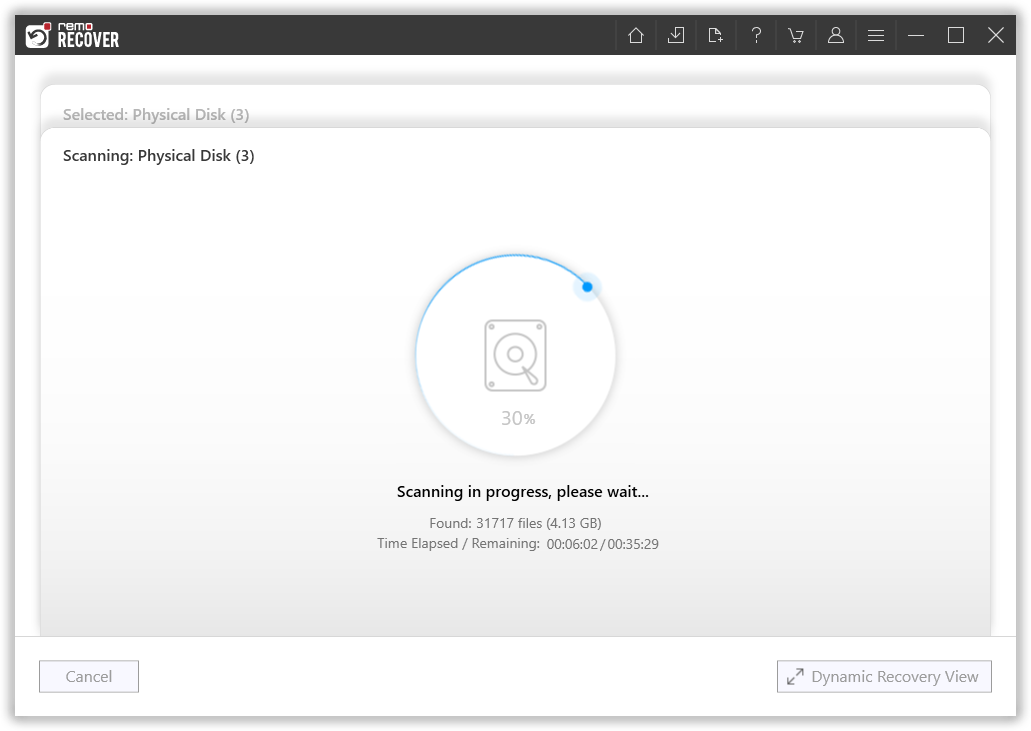
Note: Wait for the tool to finish Deep Scan. The tool allows you to view the recovered files through the Dynamic Recovery View option, you can also navigate to the Lost and Found Files folder in the Tree Structure. Additionally, the tool allows you to preview the recovered files using the Preview feature.
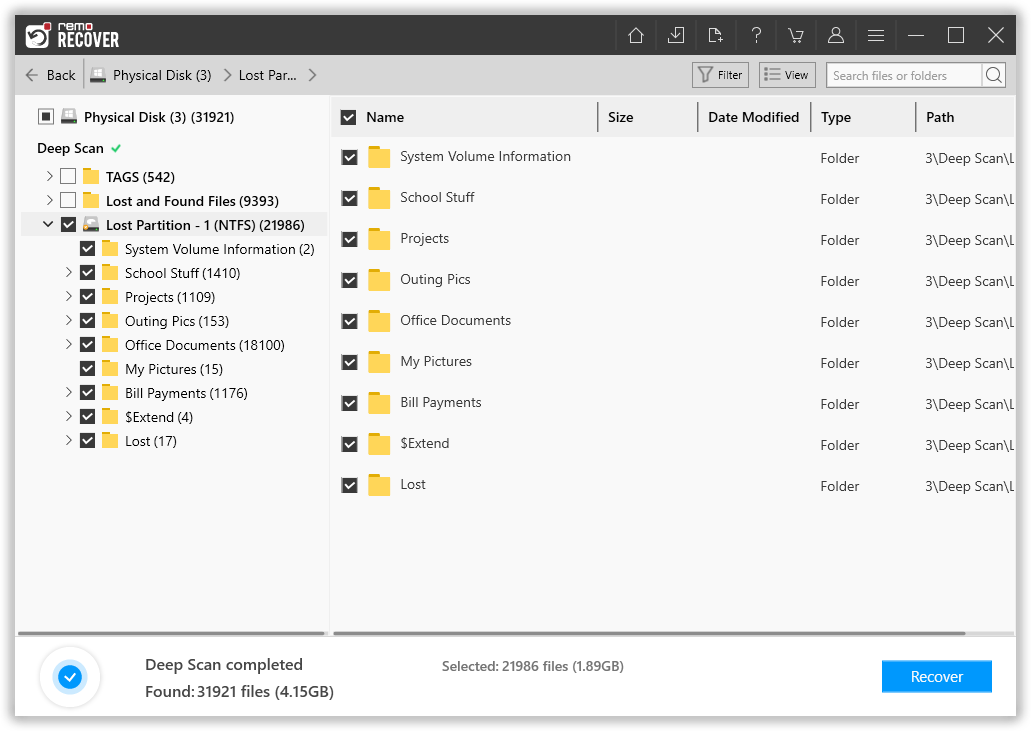
4. Finally, select the files which you want to restore and click on the Recover option.
